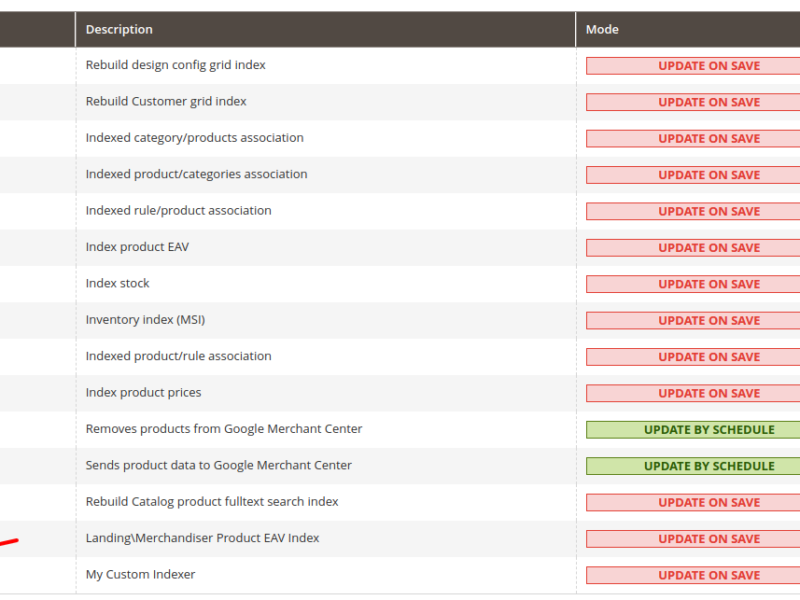Today I am going to show you how you can install Magento Latest version 2.4.6 in ubuntu 22.04
First of all I am assuming you have setup LAMP in your ubuntu system. If not please do so.
Now please install composer , use below steps to do so.
curl -sS http://getcomposer.org/installer | php
mv composer.phar /usr/local/bin/composerCheck with composer -v , If composer is installed or not , It should show you output as below

Now go to your /var/www/html folder and run below command
composer create-project --repository-url=https://repo.magento.com/ magento/project-community-edition <your-magento2-directory>
It will ask you for magento 2 keys
Just Login to your https://marketplace.magento.com/ and get your key as shown below
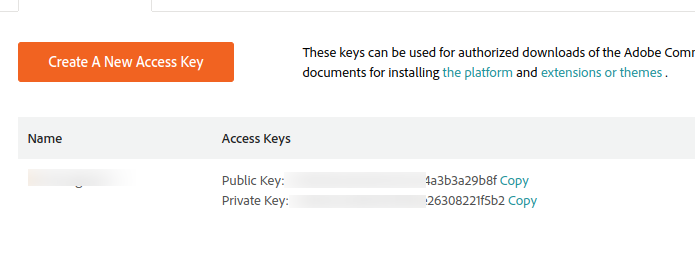
Once you enter keys , after some time it throw you below errors
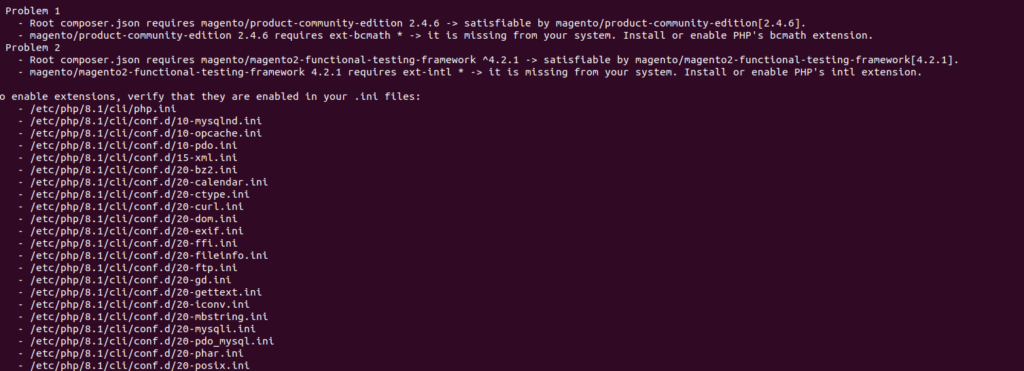
Then install the required php extensions
and then again try above command
Now go to your magento directory and give below permissions
find . -type f -exec chmod 644 {} \;
find . -type d -exec chmod 755 {} \;
chmod -Rf 777 var
chmod -Rf 777 pub/static
chmod -Rf 777 pub/media
chmod 777 ./app/etc
chmod 644 ./app/etc/*.xml
chmod -Rf 775 binNow install ElasticSearch Using below command
wget -qO - https://artifacts.elastic.co/GPG-KEY-elasticsearch | sudo gpg --dearmor -o /usr/share/keyrings/elasticsearch-keyring.gpgecho "deb [signed-by=/usr/share/keyrings/elasticsearch-keyring.gpg] https://artifacts.elastic.co/packages/8.x/apt stable main" | sudo tee /etc/apt/sources.list.d/elastic-8.x.listapt updateapt install elasticsearch
Now Enable elastic service
systemctl start elasticsearch
systemctl enable elasticsearchNow we will disable the elasticsearch password
sudo nano /etc/elasticsearch/elasticsearch.yml
Change below to false
# Enable security features
xpack.security.enabled: falseNow restart the elasticsearch
systemctl restart elasticsearch.service
Check elasticsearch using below command
curl -X GET "localhost:9200/"
If it shows above result means elasticsearch is installed successfully
Now you can run below command to install Magento 2
php bin/magento setup:install --base-url=http://local.freshmagento2.com --db-host=localhost --db-name=magento2 --db-user=root --db-password=Root@123 --admin-firstname=Admin --admin-lastname=User --admin-email=hitesh@createswowtech.com --admin-user=admin --admin-password=admin123 --language=en_US --currency=USD --timezone=America/Chicago --use-rewrites=1
After installation Done you will see your admin route as below

Now Setup virtual Host
Go to /etc/apache2/site-available directory
Now create a file like local.freshmagento2.com.conf and paste below code
<VirtualHost *:80>
ServerName local.freshmagento2.com
ServerAdmin webmaster@localhost
DocumentRoot /var/www/html/magento2/pub
ErrorLog ${APACHE_LOG_DIR}/error.log
CustomLog ${APACHE_LOG_DIR}/access.log combined
<Directory /var/www/html/magento2/pub/>
Options Indexes FollowSymLinks MultiViews
AllowOverride All
Order allow,deny
allow from all
</Directory>
</VirtualHost>
Save it and run below command
a2ensite local.freshmagento2.com
systemctl restart apache2Now add host entry in /etc/hosts
127.0.0.1 local.freshmagento2.com
Now when you open http://local.freshmagento2.com you might see “Internal Server Error” Issue
You need to enable mod rewrite using below command
a2enmod rewrite
systemctl restart apache2
Now open http://local.freshmagento2.com you will see below result

Hope you like my this topic , Please share with your friends and keep visiting