Magneto PhpStorm, Today we will discuss that how you can speedup your magento development using magento phpstorm plugin in phpstorm.
Many developers are using phpstorm for their development purpose and why not phpstorm is a best tool for development and debugging.
But many of us are not aware about it’s best plugins which we can utilize to improve our development.
One of the plugin is Magento PhpStorm Plugin which we can use to navigate classes and js files

How we can install Magento phpstorm Plugin in php Storm?
- Open phpStorm
- Go to File > Settings > Plugins
- Search for Magento PHPStorm
- You will see first plugin as below screenshot
- Click on Install
- Once install , you need to restart your phpstorm by clicking on restart phpstorm
- After Restart, Go to File > Settings > PHP > Frameworks
- You will see Magento in the List
- Click on checkbox of Enable Magento Integration
- Now in Magento Installation Path, select your magento root directory path where you have installed magento
- Once you select your magento directory, It will display Magento version automatically. It means you have selected correct magento path , If not means there are some issue in your path selection.
- Now click on okay
- Now wait for some time to index your directory. you can see it’s progress at bottom right cornor check screenshot below
- Once indexed , now it’s ready for use.
- Go to any xml or js file and click on path and enjoy your debugging.
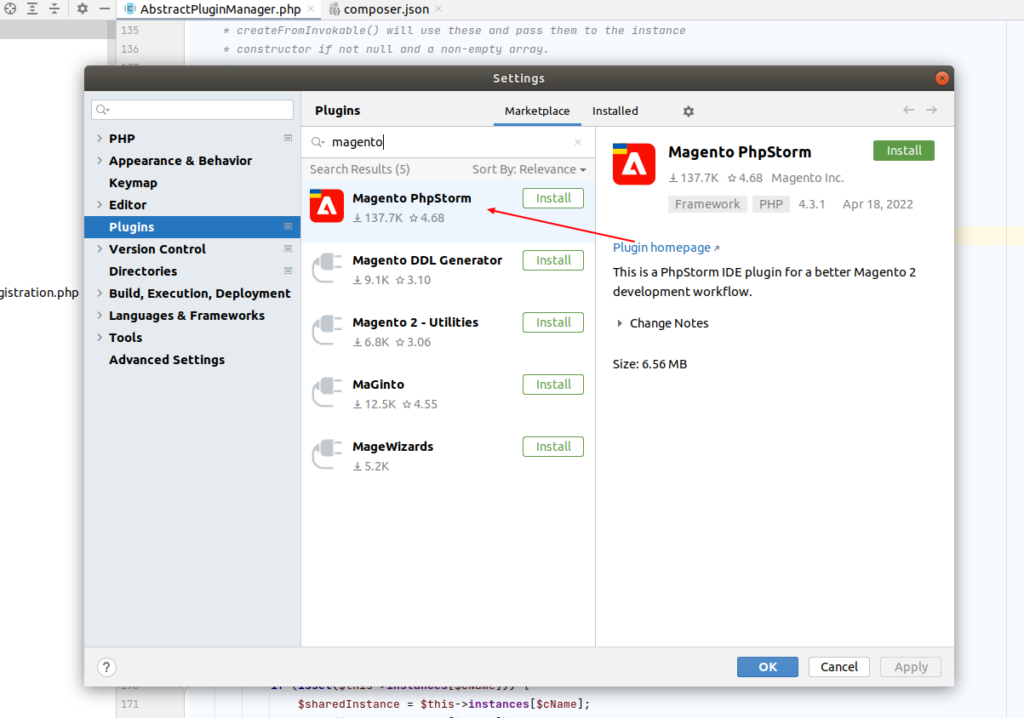
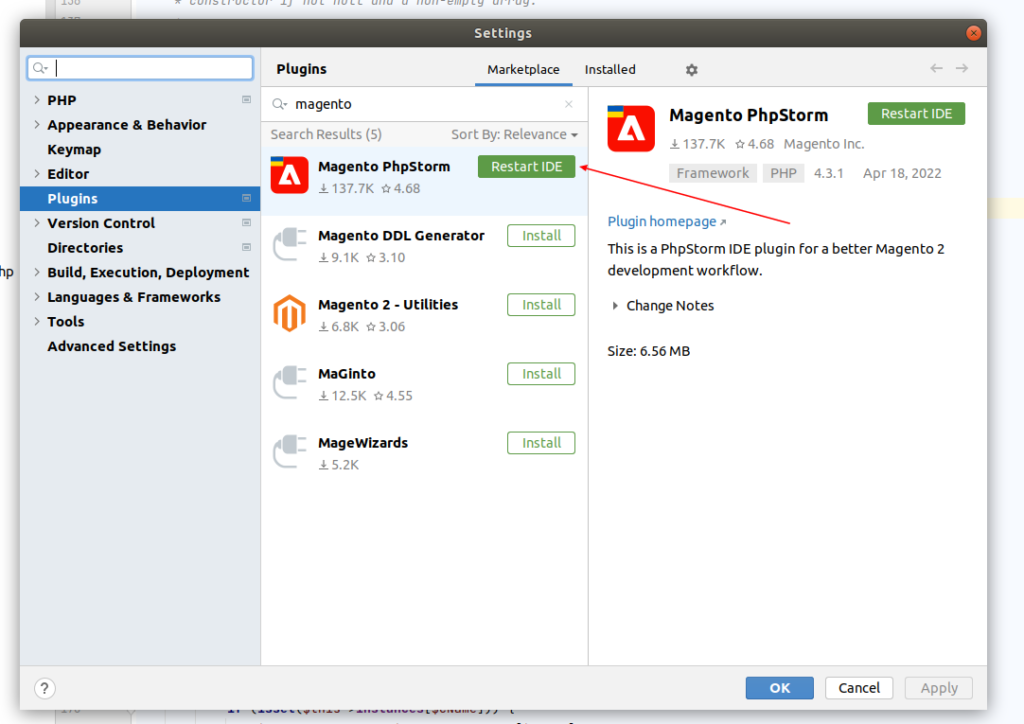
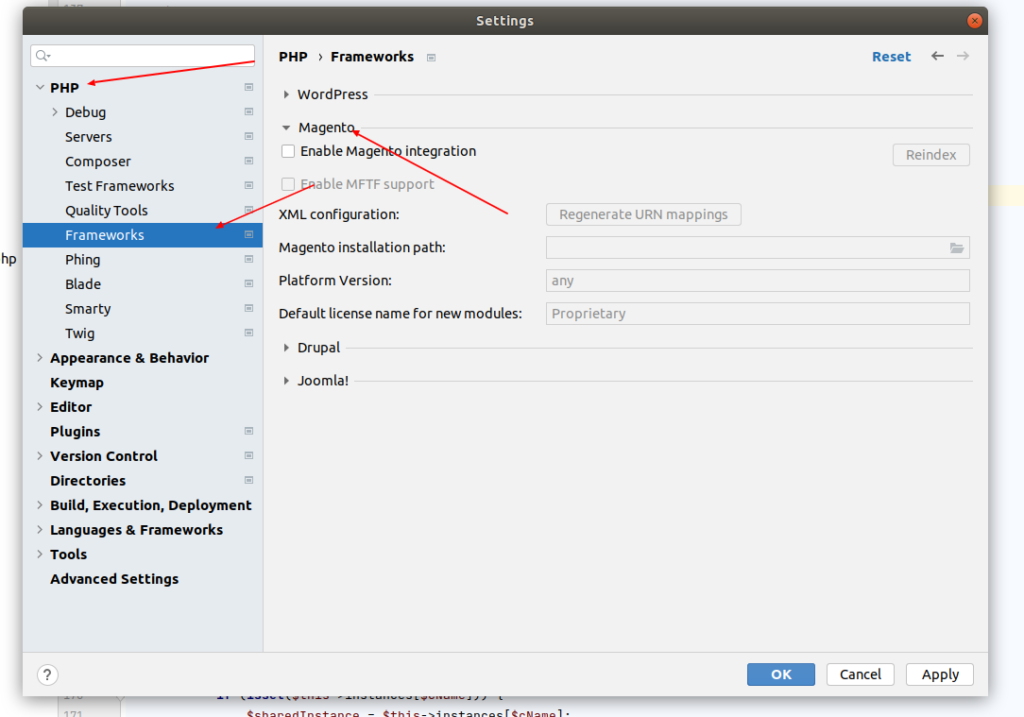
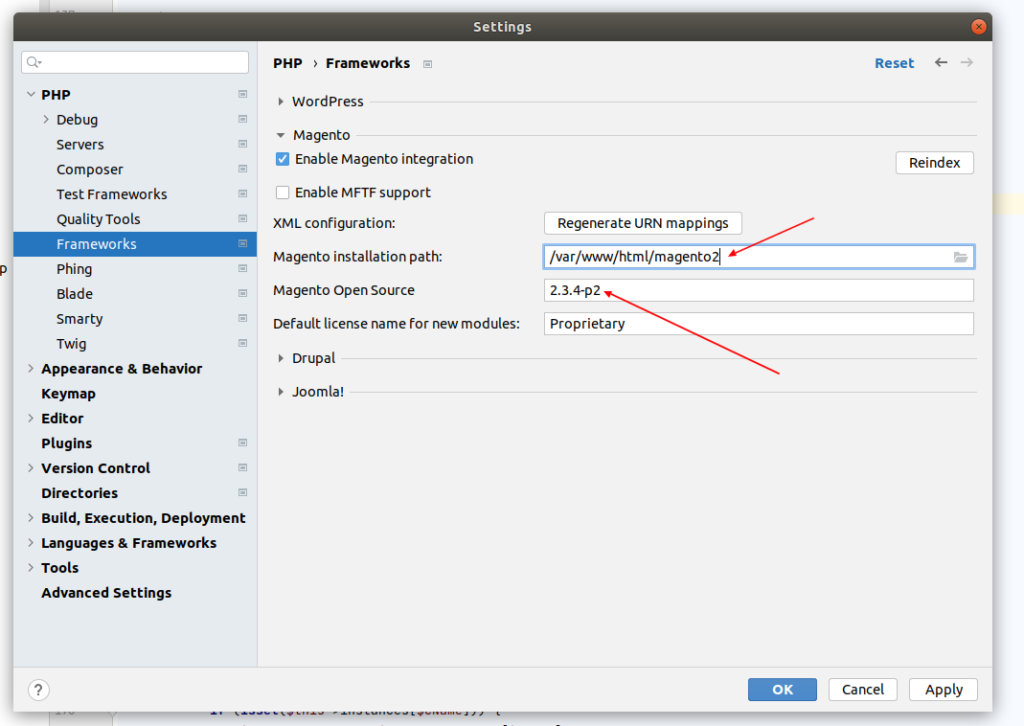
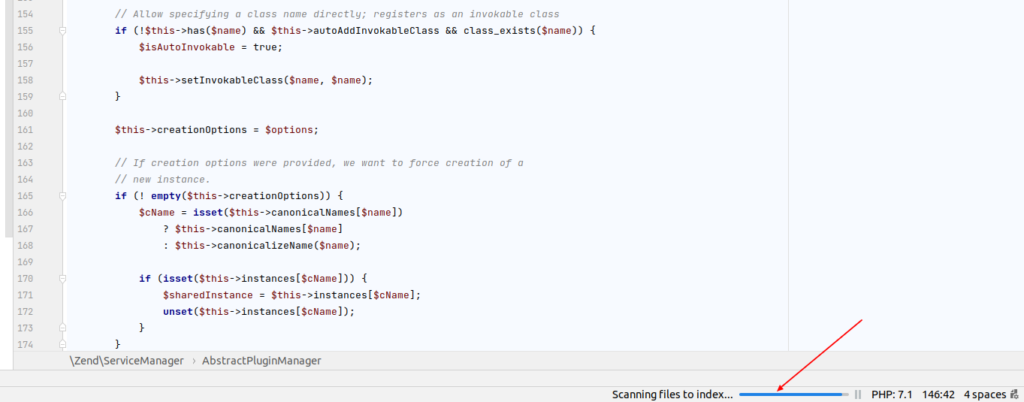
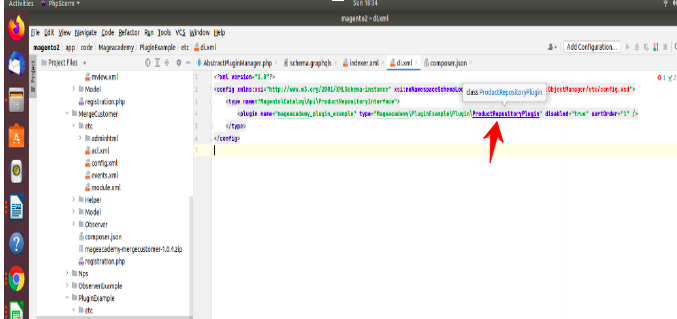

You can watch our video as well.
Hope you like my this tips to speed up magento , please share with your friends and comment.








