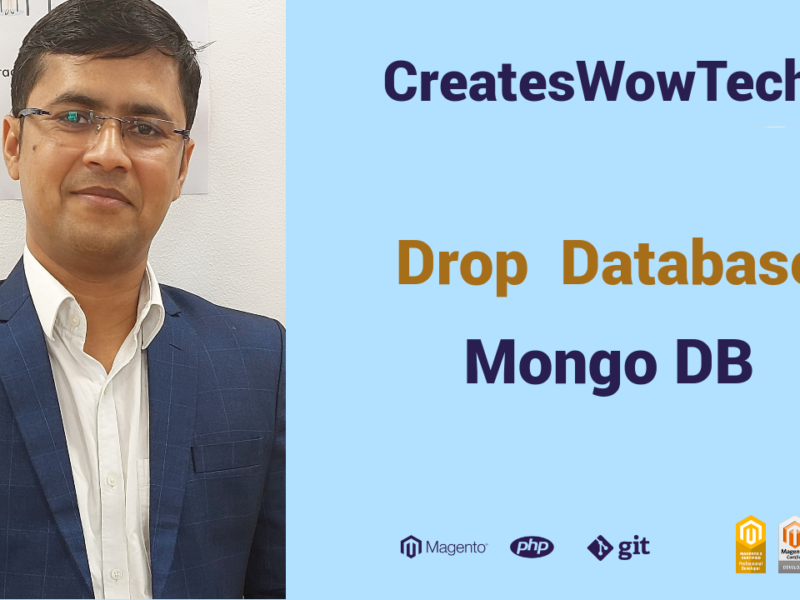In This chapter , We will see how you can create collections in MongoDB, Actually in MongoDB you don’t need separate command to create collection as when you insert any document so mongodb automatically create collection if it is not exist. However there is a command to create mongodb collection.
Syntax
db.createCollection(name,options)
name : the name of collection
options : (optional) Configuration of collection like memory size , indexing etc.
Following is the list of options you can use.
| Field | Type | Description |
| capped | Boolean | (Optional) If true, enables a capped collection. Capped collection is a fixed size collection that automatically overwrites its oldest entries when it reaches its maximum size. If you specify true, you need to specify size parameter also. |
| size | number | (Optional) Specifies a maximum size in bytes for a capped collection. If capped is true, then you need to specify this field also. |
| max | number | (Optional) Specifies the maximum number of documents allowed in the capped collection. |
While inserting the document, MongoDB first checks size field of capped collection, then it checks max field.
Example
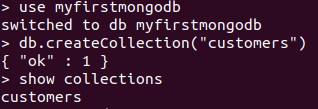
Below is the example how you can create collection with options parameters
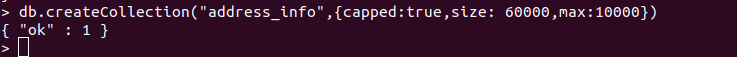
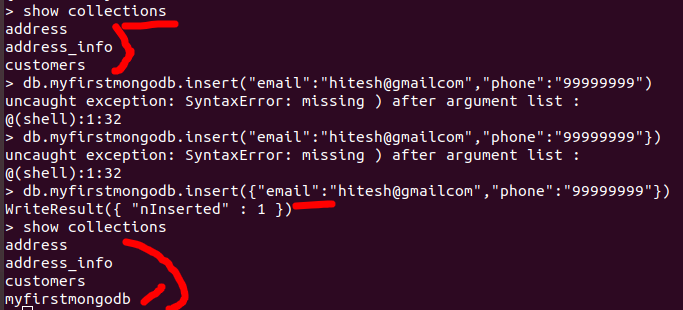
Hope you like my this topic so please share with your friends and visit us again
In Next Topic we will see how you can drop collections in Mongo DB